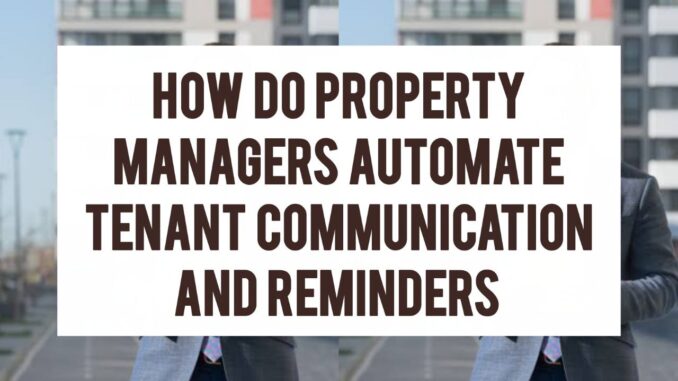
Being a property manager is part logistics expert, part diplomat, and part early-warning system. When you manage many tenants and properties, keeping everyone informed becomes a balancing act — too many messages and you annoy people; too few and problems fester. Automation turns chaos into rhythm. In this article I’ll walk you through how property managers can automate tenant communication and reminders like a pro, using simple language, real-world metaphors, and practical steps you can use right away.
Why Automate Tenant Communication at All?
Why bother automating messages? Think of automation as a reliable assistant who never forgets, never gets tired, and doesn’t send the same reminder three times in a day. It reduces human error, smooths cash flow, makes tenants feel cared for, and frees you to focus on higher-value work. Automation also creates consistent records that are priceless when a dispute pops up. In short, automation isn’t cold or robotic if you design it right; it’s the backbone of a predictable, professional rental operation.
Common Communication Pain Points Automation Solves
Late rent, missed inspections, unclear maintenance updates, and forgotten renewals — these problems keep managers up at night. Automation addresses these issues by sending timely, consistent and trackable messages. It removes the “human memory” factor and replaces it with rules and triggers that act like traffic lights, guiding tenants and vendors through predictable flows. The result is fewer surprises and more control.
Core Channels: Email, SMS, Push, and Portal Messaging
You don’t have to use every channel, but you should know what each one does best. Email is great for detailed information and legal notices. SMS is immediate and effective for short reminders. Push notifications work if you have a mobile app and want engagement. A tenant portal centralizes messages and documents for reference. When channels work together, they form a communication ecosystem where each message reaches the tenant in the most appropriate way.
The Role of Templates: Consistency Without Boredom
Templates are your time-saver and tone-keeper. Instead of writing the same message over and over, you create template messages for rent reminders, move-in instructions, inspection notices, or maintenance updates. The trick is to make templates feel human, not robotic. Personalize them with tenant names, unit numbers, and small touches that show you’re paying attention. Templates give you consistency while personalization gives you warmth.
Personalization and Segmentation: Speak to People, Not Categories
Automation should not equal generic. Personalization tailors messages to tenants’ situations — lease length, pet ownership, payment history, or language preference. Segmentation groups tenants by shared characteristics so you can send relevant communications. Sending the right message to the right person at the right time increases engagement and reduces friction. It’s like hosting a party: you wouldn’t serve the same food to everyone if you knew some were vegetarian.
Triggers and Workflows: The Engine Behind Automation
Triggers are events that start workflows. For example, when rent is past due by three days, a trigger can start a workflow that sends a reminder, assesses a late fee, and notifies the manager. Workflows string together steps — message sends, status changes, vendor alerts and follow-ups — so processes happen without you pressing buttons. Designing clear workflows is like building a Rube Goldberg machine with purpose: each step moves the operation forward predictably.
Scheduling and Cadence: Timing Is Everything
When you send messages matters as much as what you say. Rent reminders might start seven days before due date, with a follow-up two days prior and another the day after if unpaid. Inspection notices usually follow legal minimums and respectful lead times. The cadence should be steady, predictable, and sensitive to tenant preferences. Too frequent and you’re spammy; too sparse and tenants forget. Find the rhythm that balances firmness and courtesy.
Automating Rent Reminders and Payment Notices
Automated rent reminders reduce late payments dramatically. Set up a schedule that includes pre-due reminders, a day-of notice, and post-due follow-ups tied to escalating actions. Include payment links or buttons to make it easy to act immediately. When a tenant can click and pay inside the message, you remove friction and make compliance more likely. It’s like leaving a spare key where someone can actually find it.
Lease Renewals and Move-Out Notices: Proactive Communication
Renewals and move-outs are two high-leverage moments. Automation helps by scheduling renewal offers, collecting tenant intentions, and issuing move-out checklists and inspection timing. By prompting tenants early and clearly, you reduce vacancy time and create smoother transitions. A clear sequence of messages at the right times makes leases feel professional and planned rather than rushed.
Maintenance Requests: Capture, Triage, and Close the Loop
Maintenance is where visible service matters most. Automate the intake: allow tenants to submit requests with photos and video via a portal or app. Use automated triage to assign priority and dispatch approved vendors. Keep tenants updated automatically when a request is received, when a technician is scheduled, and when the job is complete. Closing the loop with before-and-after photos reassures tenants and creates a record of workmanship.
Escalation Protocols: When Automation Needs a Human
Not everything should stay automated. Escalation protocols move a case from automated messaging to human intervention when needed. For example, if a maintenance request remains unresolved for a certain time or a tenant is repeatedly late with rent, the system can escalate to a manager who reaches out personally. This hybrid approach means automation handles routine work while humans handle nuance and emotion.
Integrations: Make Systems Talk to Each Other
Automation works best when your tools share data. Integrating your property management platform with accounting software, payment processors, screening services, and vendor platforms removes double entry and syncs statuses across systems. When a rent payment posts, the accounting system updates automatically. When a maintenance job finishes, the tenant gets a message. Integrations are the digital plumbing that keeps everything flowing.
Legal and Compliance Considerations for Automated Messaging
Automated communications must respect local laws about notice periods, privacy, and electronic delivery. Some legal notices require hardcopy or certified mail in certain jurisdictions, and tenant consent is sometimes required for electronic notices. Make sure your automated workflows include safeguards to meet legal requirements; a message sent a day early could be courteous but a message missing a legally required clause could land you in trouble.
Designing Tone and Voice: Automate Empathy
Automation doesn’t mean sounding like a robot. Design templates with a friendly tone that matches your brand and tenants’ expectations. Use plain language, be specific about actions the tenant should take, and include contact information for personal follow-up. Small touches like “Thanks for being a great tenant” or “If this time doesn’t work, reply and we’ll adjust” humanize the process.
Multilingual Support: Speak the Tenant’s Language
If your tenant base includes speakers of different languages, automation should include localized templates. Offering communications in a tenant’s preferred language reduces confusion and shows respect. It’s not just translation; localization considers cultural norms and phrasing that read naturally. When tenants understand messages clearly, compliance and satisfaction rise.
Reporting and Analytics: Measure What Matters
Automation tools should give you data: open rates, click-throughs on payment links, time-to-completion for maintenance tasks, and response times. These metrics show what works and what doesn’t. Use analytics to refine message timing, rewrite poor-performing templates, and identify recurring problems. Data turns guesswork into improvement plans.
A/B Testing and Continuous Improvement
Treat communications like experiments. Try different subject lines, message lengths, or call-to-action wordings and measure results. Small changes can yield big differences in engagement and on-time payment rates. A/B testing helps you learn faster and keep improving your playbook.
Security and Data Privacy: Protect Tenant Information
Automated systems hold personal and financial data. Protect it with strong passwords, two-factor authentication, encrypted storage, and role-based access. Share only the minimum necessary information inside messages and avoid exposing sensitive details over unsecure channels. Respecting tenant privacy builds trust and reduces legal risk.
Fallbacks and Human Overrides: Keep Control
Even with robust automation, keep the ability to pause or override workflows. If an unusual situation appears, manual intervention should be straightforward. A good system lets you pause an automated eviction notice while you review new information, or cancel a scheduled inspection because of a local emergency. Automation empowers you, but you must retain control.
Onboarding Tenants Into Automated Systems
Introducing tenants to automated communication is a small project. Explain what will change, how it benefits them, and how to access the portal or app. Offer simple guides or quick videos and provide a short transition period where both manual and automated methods are accepted. Clear onboarding reduces resistance and sets expectations for future interactions.
Managing Vendors and Contractors With Automation
Automation can help vendors too. When a job is authorized, the system can automatically message the selected contractor with job details, location, and access instructions. After job completion, contractors can upload invoices and photos, which then trigger messages to tenants and accounting. Automating vendor workflows speeds repairs and reduces administrative friction.
Cost Considerations: Balancing Fees and Savings
There’s a cost to automation tools, but they often pay for themselves through saved time, reduced vacancy, fewer disputes, and faster payments. Think of the subscription as an investment in predictability. Calculate the time you spend on manual messaging and the cost of late rent and you’ll usually find automation to be a smart business choice.
Common Pitfalls and How to Avoid Them
Automation can backfire if poorly implemented: excessive messages, wrong data in templates, or legal missteps can harm relationships. Avoid these by testing templates, maintaining clean tenant data, and setting sensible cadences. Review workflows regularly and solicit tenant feedback to catch issues early.
Real-World Examples: What Good Automation Looks Like
Imagine a tenant submits a maintenance request with photos. The system immediately confirms receipt, assigns a vendor, schedules the visit, and tells the tenant the expected time window. After completion, the tenant gets a message with before-and-after photos and a link to rate the service. That sequence feels proactive and respectful, and requires minimal manager time.
Scaling Automation: From One Building to Hundreds
As your portfolio grows, automation becomes essential. The same workflows that work for one property can scale across many with minor adjustments. Standardize processes, centralize templates, and use role-based access so teams can manage properties without recreating the wheel each time.
Implementing Automation: A Practical Roadmap
Start by listing the high-frequency communications you send today. Prioritize rent reminders, maintenance workflows, and lease-related notices. Build templates, test them with a small group, and refine based on feedback. Then integrate your payment and accounting systems, add analytics, and expand to cover renewals and inspections. Implementation is iterative, not instantaneous.
Training Your Team and Tenants to Use Automated Systems
Training is a small but critical step. Make short walkthroughs for staff and tenants, hold a live demo or Q&A, and provide a help document. Encourage staff to use built-in notes and status markers so everyone understands what automated messages mean in real-life contexts.
When to Hand Off to a Human: Emotional Intelligence Matters
Some situations require a human touch: tenant disputes, complex maintenance issues, and financial hardships. Automation should flag these for personal follow-up so a manager can show empathy and negotiate solutions. Human responses turn policy into relationship-building.
Future Trends: AI, Predictive Messaging, and Smarter Workflows
Automation will get smarter. Predictive messaging can prompt tenants to book maintenance before problems grow, and AI can suggest optimal message timings based on tenant behavior. These trends make communications more anticipatory and less reactive, improving both experience and efficiency.
Final Checklist: Essentials for Automated Tenant Communication
Before rolling out automation, ensure your system includes secure tenant portals, clear templates, multi-channel options, integration with payments and accounting, escalation rules, reporting, legal safeguards, and a plan for human fallback. With these pieces in place, automation becomes a tool for professionalism and care, not a blunt instrument.
Conclusion
Automating tenant communication and reminders transforms property management from reactive firefighting into proactive stewardship. When you design thoughtful templates, set sensible cadences, integrate systems, and preserve human touch where it matters, automation becomes the quiet engine that keeps properties running smoothly. It saves time, reduces mistakes, improves tenant satisfaction, and gives you data to make smarter decisions. Start small, iterate, and keep empathy at the center — automation should help people feel informed and respected, not ignored. Do that, and your tenants and your bottom line will both notice the difference.
FAQs
How do I start automating communications without upsetting tenants?
Begin by telling tenants what will change and why it benefits them. Offer short guides and a transition period during which both manual and automated options work. Ask for feedback and adjust tone and timing to match tenant preferences.
Which channel should I use first: email, SMS, or portal messages?
Start with the channel used most often by your tenants. If they open email frequently, begin there for detailed notices. Use SMS for urgent short reminders and a portal for storing documents. Over time, combine channels for redundancy and reach.
What legal checks do I need before using automated notices?
Verify local laws about notice delivery and consent for electronic communications. Some legal notices require printed, signed delivery in certain jurisdictions. Consult a local attorney to ensure your templates and workflows comply.
Can automation handle tenant disputes or complaints?
Automation should triage and log complaints, but sensitive or recurring disputes should escalate to a human manager. Use automation to gather facts, photos, and timelines, then hand the case to staff for empathetic resolution.
How do I measure whether my automation is working?
Track metrics like on-time payment rates, maintenance completion times, message open and click-through rates, tenant satisfaction scores, and vacancy durations. Use these measures to refine timing, wording, and workflows for continual improvement.

Ben Simon is a real estate journalist, consultant, and sports analyst who holds a BSc and an MSc in civil engineering. For 12 years he has focused on housing and property markets, writing clear reports, advising clients on development and investment, and using his engineering background to analyze building projects and market data. His combined skills help readers and clients understand property trends and make smarter decisions.
Leave a Reply