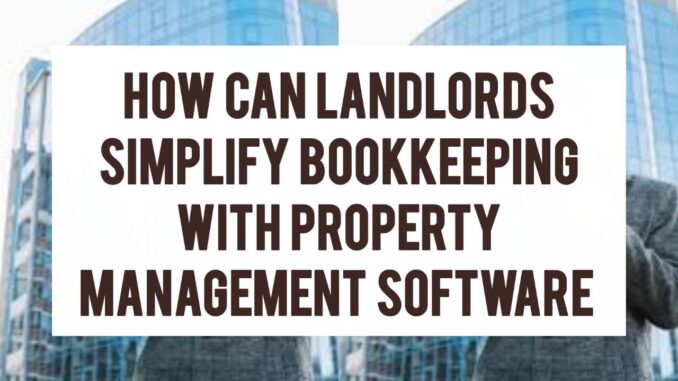
Keeping the books for rental properties can feel like trying to herd cats while blindfolded. Receipts spread across drawers, rent payments coming in different forms, maintenance invoices piling up — it’s chaos unless you bring order to the process. Property management software is like a well-organized toolbox: with the right tools, bookkeeping becomes less of a chore and more of a clear, repeatable system. In this article I’ll show you how landlords can simplify bookkeeping using property management software, step by step, in plain English. Expect practical tips, friendly analogies, and real-world advice you can use today.
Why Bookkeeping Matters for Landlords
Bookkeeping isn’t just boring paperwork. It’s the financial heartbeat of your rental business. Accurate books tell you whether a property is profitable, help you forecast cash flow, and give you the evidence you need if a dispute or audit shows up. Good records also make tax time less painful and make it easier to get financing when you want to grow. Think of bookkeeping as the map that keeps your business from running off a cliff.
The Big Pain Points Landlords Face Without Software
Have you ever spent hours hunting for a missing receipt? Or wondered whether that repair was charged to the right unit? Manual bookkeeping leads to duplicate entries, lost invoices, and inconsistent categorizations. It’s time-consuming and error-prone. Property management software replaces scattershot records with a single source of truth, so you’re not piecing together a puzzle after the fact.
What Property Management Software Actually Does
At its simplest, property management software centralizes financial transactions, tenant records, leases, and maintenance logs. But a good platform goes further: it automates rent collection, categorizes expenses, syncs with bank feeds, and generates reports for accounting and taxes. It’s like moving from a shoebox of receipts to a clean, searchable dashboard that speaks your language.
Setting Up Your Chart of Accounts the Right Way
A chart of accounts is the backbone of your bookkeeping. Good software lets you customize account categories to match how you run your business: rental income, utilities, repairs, supplies, management fees, mortgage interest, and depreciation. Organize accounts by property and by unit so you can see profitability at different levels. Setting this up correctly at the start saves countless headaches later — it’s like labeling the drawers in a filing cabinet so you always know where to look.
Automating Rent Collection and Recording
How much time do you spend chasing checks or entering payments? Property management software automates rent collection through ACH, card payments, and online portals. When a tenant pays, the software records the transaction automatically, posts it to the correct account, and generates a receipt. That saves time and improves accuracy. Automation also gives you a reliable audit trail with timestamps — the digital equivalent of a notarized document.
Bank Feeds and Reconciliation: Stop Guessing, Start Matching
The best bookkeeping systems connect directly to your bank accounts and pull transactions in real time. That means your ledger can match bank deposits automatically, or at least suggest matches for your review. Bank reconciliation becomes a weekly check-in rather than a painful monthly marathon. When software helps match bank transactions to rent payments and vendor invoices, you close the loop faster and with fewer errors.
Handling Security Deposits Properly
Security deposits have their own legal and accounting rules. Property management software can track deposit amounts, show where funds are held, and record deductions at move-out with supporting invoice links and photos. Many systems can also hold deposits in escrow-like ledgers, keeping the accounting clean and compliant. It’s the kind of clarity that protects both you and your tenants.
Expense Tracking: From Receipts to Categorized Costs
Those paper receipts you stash in a drawer? Upload them to the software. Many platforms allow you to take photos of receipts via a mobile app and auto-categorize expenses. Attach receipts directly to vendor bills or maintenance jobs so the record is complete. When your expenses are organized and tied to properties or units, you can see where money is going and how to trim costs — like finally seeing the holes in a leaky bucket.
Vendor Bills and Payments: One Place for Bills and Invoices
Managing contractors and utility bills becomes much simpler when you use a platform that stores vendor information, invoices, and payment histories. You can schedule payments, approve invoices, and link bills to maintenance requests or capital improvements. This reduces double payment risk and gives you an auditable payment trail that your accountant will love.
Tracking Income by Property and Unit
Profitability varies across units — one might bring steady rent with low expenses, while another constantly needs repairs. Property management software lets you pull income statements by property or unit, so you can compare real performance rather than guessing. Knowing which units are cash cows and which are sinking money helps you make smarter decisions about rent, renovation, and sale.
Depreciation and Capital Expense Management
Capital expenses and depreciation are major tax considerations for landlords. The right software can help you track assets, assign useful life, and document capital improvements that should be depreciated rather than expensed immediately. That makes preparing tax schedules easier and helps you maximize allowable deductions legally and accurately.
Creating and Sending Professional Invoices and Receipts
Professional invoices and instant receipts build trust with tenants and vendors. Software creates receipts automatically for rent payments and can issue invoices for arrears, late fees, or reimbursable items. Having a consistent format makes your records cleaner and gives tenants clear documentation, which reduces disputes.
Integrating With Accounting Tools Like QuickBooks
Many property management platforms integrate with mainstream accounting software. That integration prevents double data entry and ensures your general ledger is accurate. Instead of exporting text files and wrestling with imports, your rent rolls and expense entries flow directly into accounting software ready for reports. It’s the difference between hand-carrying each piece of paper and sending the whole file in one secure shipment.
Automated Reports That Tell Real Stories
Reports are where the magic happens. Software generates profit-and-loss statements, cash flow summaries, delinquency reports, and tenant aging lists automatically. Instead of manually assembling spreadsheets, you get snapshots that tell the story of your portfolio’s health. Use these reports to spot trends — rising maintenance costs, seasonal rent dips, or the impact of a recent renovation.
Preparing for Tax Season Without Frenzied Last-Minute Work
Tax time doesn’t need to be a migraine. When your books are current, categorized, and supported by receipts, your tax preparation is a clean handoff to your accountant. Use the software to generate year-end reports, 1099s for contractors (if you’re in the U.S.), and depreciation schedules. That organization reduces fees and delays and lowers the chance of audits.
Multi-User Access and Roles: Keep Control Without Doing Everything
You don’t have to be the only person entering data. Property management software can assign roles — accounting-only, manager, owner, or tenant access — and limit who sees what. That lets you delegate tasks like receipt uploads or rent collection while keeping sensitive financial controls restricted. It’s like having a team where each member has a clearly labeled toolbox.
Mobile Apps: Bookkeeping From Anywhere
When a contractor drops off a receipt or a tenant pays from their phone, mobile apps let you log the event instantly. Snap a photo of a receipt, approve a bill, or check a cash balance while sitting in a coffee shop. Mobile access makes bookkeeping continuous, not something you cram into a weekend.
Budgeting and Forecasting: Plan, Don’t Panic
Good software doesn’t just record the past; it helps plan the future. Use budgeting features to set maintenance reserves, forecast seasonal income, or plan capital projects. Forecasting helps avoid surprises — like suddenly having to replace a roof without a reserve — and gives you data to justify rent increases or refinancing.
Audit Trails and Compliance: Be Ready for Questions
Every change in the system can leave an audit trail: who made the change, when, and why. That transparency is crucial for audits, legal disputes, or owner reviews. Systems that store invoices, photos, and communications alongside transactions protect you and provide evidence when needed.
Streamlining Reconciliations and End-of-Month Close
A healthy accounting rhythm includes monthly reconciliations and a brief close process. Property management software shortens both by supplying categorized transactions, automatic matches for bank deposits, and standard reports for balance checks. Instead of a marathon close, you get a steady, predictable routine.
Handling Multiple Currencies and International Considerations
If you manage properties across borders, pick software that supports multiple currencies and tax rules. It should handle exchange rates, international bank integrations, and localized tax fields. This avoids manual currency calculations and keeps international portfolios aligned.
Security and Data Backups: Protect Your Financial Data
Your financial data is precious. Reputable platforms offer encryption, regular backups, and role-based access controls. They also keep physical backups and disaster recovery plans so your records aren’t lost if your laptop dies. Security builds trust with owners and tenants and keeps your business running smoothly.
Cost Versus Value: Is Software Worth the Investment?
Yes, software costs money, but it usually pays for itself. Consider the time saved, fewer mistakes, faster tax preparation, and better financial visibility. When software reduces vacancy, stops double payments, and gives you accurate reports for decision-making, the return on investment becomes clear. Think of it as buying a reliable car rather than constantly fixing an old one.
Migrating From Old Systems: How to Move Without Losing Your Mind
Switching systems can feel scary, but good platforms offer migration tools and support. Start by exporting your current data, cleaning it up, and testing imports on a small subset first. Keep legacy access for reference during the transition. With a phased approach, migration is manageable and often reveals opportunities to tidy up messy historical data.
Training Your Team and Your Accountant
Software is only as good as the people using it. Offer short training sessions for staff and show your accountant how to access reports. Keep a playbook with standard operating procedures for how to record expenses, approve invoices, and handle deposits. Regular refreshers keep everyone aligned and reduce mistakes.
Common Mistakes to Avoid When Automating Bookkeeping
Don’t automate garbage in; clean data first. Avoid ambiguous account names, inconsistent categories, and orphaned vendors. Reconcile frequently instead of letting errors pile up. Finally, don’t ignore tenant-side education: teach tenants to include invoice references when paying and to use the proper payment methods.
Real-Life Example: How Software Transformed a Small Portfolio
Imagine Jenna, who owns five rentals. She used to spend weekends sorting receipts and calling tenants about late rent. After adopting property management software, rent collection automated, receipts uploaded via mobile, and she could pull profitability reports in minutes. She found a single unit was costing much more in repairs than it earned, and she decided to renovate and increase rent accordingly. The software turned messy guessing into clear actions.
Future Trends: AI, Automation, and Smarter Bookkeeping
The next wave of tools will use AI to categorize transactions, suggest expense reductions, and predict maintenance needs before they become expensive repairs. Expect tighter bank integrations and smarter forecasts that factor in local rental market trends. As tools improve, bookkeeping will feel more like managing a dashboard than sifting papers.
How to Choose the Right Property Management Software for Bookkeeping
Pick software that fits your size and complexity. Prioritize bank integrations, customizable charts of accounts, good mobile apps, and strong reporting. Look for reputable vendors, solid support, and integrations with your accountant’s tools. Try demos, test migrations, and ask about data export options so you don’t get locked in.
Final Steps: Get Started Today Without Overwhelm
Start with small, measurable changes. Automate rent collection first or connect a bank feed. Set time each week for reconciliation and teach tenants how to pay and attach references. Little steps build momentum and deliver quick wins that justify further investment.
Conclusion
Bookkeeping doesn’t have to be the side quest that drains your time and sanity. Property management software transforms bookkeeping from a chaotic, manual process into a clean, systematic operation. It automates rent collection, organizes expenses, simplifies reconciliation, produces powerful reports, and prepares you for taxes and audits. With proper setup, role-based access, and some training, software gives landlords the clarity they need to make smarter decisions, save time, and grow their portfolios with confidence. Start small, stay consistent, and treat the software as the backbone of your rental business — you’ll wonder how you ever managed without it.
FAQs
What is the first step to simplify bookkeeping with property management software?
Start by choosing a platform that integrates with your bank and allows you to customize a chart of accounts. Connect a single property or account first, test the workflow, and gradually add more properties once you’re comfortable.
Can property management software handle taxes and depreciation?
Yes. Many platforms track capital expenses and provide depreciation schedules or export data that accountants can use to generate tax filings. Always check that your chosen software supports your specific tax needs.
How do I make sure my accountant can work with the software?
Choose software that integrates with common accounting tools or exports data in formats your accountant uses. Grant your accountant access or schedule a walkthrough so they understand your setup and reports.
Will using software reduce my bookkeeping costs?
Often it does. Software reduces manual labor, lowers the risk of errors, speeds tax prep, and can prevent costly mistakes like double payments. Over time, the time saved and improved financial clarity typically offsets subscription costs.
How often should I reconcile my accounts within the software?
Reconcile bank accounts at least monthly, but weekly reconciliation keeps issues from growing and gives you a current picture of cash flow. Frequent checks make month-end close straightforward and stress-free.

Ben Simon is a real estate journalist, consultant, and sports analyst who holds a BSc and an MSc in civil engineering. For 12 years he has focused on housing and property markets, writing clear reports, advising clients on development and investment, and using his engineering background to analyze building projects and market data. His combined skills help readers and clients understand property trends and make smarter decisions.
Leave a Reply