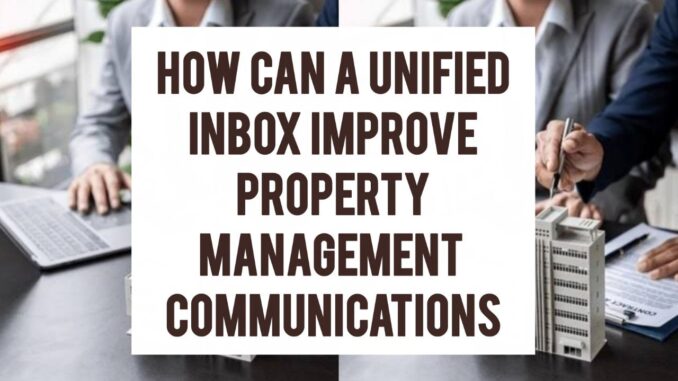
If you’ve ever managed more than one rental, you know communication can feel like herding cats — emails here, texts there, maintenance requests scattered across apps, and owners asking for updates while tenants complain about silence. A unified inbox is the tool that gathers all those stray messages into one place. But it’s more than tidy email: it becomes the nervous system of your property business, routing messages, creating records, and turning chaos into a calm, trackable workflow. Curious how that actually works day-to-day? Let’s walk through it.
What Exactly Is a Unified Inbox?
A unified inbox collects messages from multiple channels — email, SMS, phone voicemails, social messages, portal chats, and even review sites — and shows them in one interface. Instead of toggling between apps and hunting for the latest note, everything lands in a single feed that you and your team can see. It’s like having a control tower for communication; every incoming message gets a flight number, and you can see where it’s headed and who is responsible.
Why Property Managers Need Centralized Communication
Why does centralization matter? Because property management is an information business. Decisions rely on knowing who said what, when a vendor arrived, or whether a tenant reported a leak before it became a disaster. When messages are scattered, you waste time, miss details, and risk disputes. A centralized system reduces friction and cuts the “I didn’t get that” excuses. It makes your operation feel professional, consistent, and — dare I say — predictable.
The Cost of Fragmented Communication
Imagine you have three different inboxes and three platforms for maintenance. A tenant reports a broken heater by text, but the maintenance team checks email. The owner asks for an update via WhatsApp, and you reply but forget to log it. Now you have a heated tenant, an unpaid invoice, and an angry owner. Fragmentation leads to duplicate work, missed deadlines, and poor tenant retention. Those small slippages add up to real financial loss and reputational damage.
Faster Response Times — Why Speed Matters
Tenants measure your service by how quickly you answer. A unified inbox reduces latency by making the next action obvious: assign the message, reply, or escalate. Faster replies mean tenants feel heard and less likely to escalate problems. In short: speed equals trust. When you respond quickly, complaints cool down fast and small issues don’t morph into legal headaches. It’s the difference between being reactive and being reliably responsive.
Clear Ownership and Accountability
A unified inbox helps you assign responsibility with clarity. When a message appears, you can route it to a team member and track progress. No more “I thought Sarah was handling that” moments. When every message has an owner, accountability becomes visible, and managers can coach performance with hard data instead of guesses. That transparency builds organizational muscle and reduces finger-pointing.
A Single Source of Truth for Tenant Histories
History matters. Which tenant reported the leak first? When was the last pest control visit? A unified inbox timestamps all messages and ties them to tenant or property files. That historical record solves disputes and helps with recurring problems by showing patterns. It’s like having a diary for each unit — useful, searchable, and often decisive in disagreements.
Improved Team Collaboration and Handoffs
Teams work better when they can see the same conversation. A unified inbox allows internal notes, @mentions, and private comments so everyone knows the context before they act. Handoffs become quick and frictionless; the person taking over sees who did what and what remains. Collaboration becomes a live, documented process rather than whispered handoffs and guesswork.
Fewer Duplicate Messages and Replied Twice Mistakes
How many times have you replied to a tenant only to discover your teammate already handled it? In a unified inbox, you see open threads and response history, reducing duplication. The system helps block simultaneous replies and shows you when someone else is composing a message. That coordination keeps tenants from receiving multiple, conflicting answers and preserves your team’s credibility.
Automation and Smart Routing — Let the System Work for You
Automation rules can triage incoming messages, route them based on keywords or tags, and trigger actions like opening maintenance tickets. A message mentioning “leak” or “flood” can auto-prioritize and notify an on-call tech while also alerting the manager. Automation takes routine decisions off your plate and ensures critical messages get the fastest paths. It’s like having a receptionist who never sleeps.
Integration With Maintenance and CRM Tools
A unified inbox is most powerful when it talks to your other systems. Integrating with maintenance platforms automatically converts messages into work orders and attaches the service history to the tenant record. Sync with your CRM so owner inquiries generate owner tickets, and sync with accounting so invoice disputes link to payments. Integration turns an inbox into a hub that powers the rest of your business.
Templates and Canned Responses Without Sounding Robotic
Speed doesn’t mean sounding like a chatbot. Templates let you answer common questions quickly while staying personal. Use merge fields to insert names, unit numbers, or dates so replies feel tailored. A unified inbox makes it easy to use and modify templates, ensuring consistent tone without robotic repetition. You get efficiency without sacrificing humanity.
Mobile Access: Manage Communications on the Go
Property problems don’t wait for your desk. A mobile-ready unified inbox lets you triage, reply, or assign tasks from your phone. Whether you’re at a showing or on your commute, you keep the conversation moving. Mobile access also empowers on-site staff to capture messages and photos in the field, instantly updating the tenant file.
Maintaining Professionalism Across Channels
Tenants expect the same level of service whether they message on Facebook, email, or a resident portal. A unified inbox standardizes responses and enforces service level agreements (SLAs) so your communication quality is consistent across channels. That consistency builds your brand and reduces friction when messages move between channels.
Reducing Response Friction With Contextual Details
When a message arrives, the unified inbox can display contextual details — lease dates, recent payments, maintenance history — so your reply doesn’t ask the tenant to repeat information. That context reduces friction and makes your responses smarter. Imagine answering an urgent query with a single tap because the system already shows you the tenant’s last payment and the heating unit’s service log.
Analytics and Reporting: Turn Conversations Into Insights
A unified inbox gives you measurable signals: average response time, unresolved messages, most common complaint types, and seasonal trends. These metrics let you drive change: improve staffing, adjust vendor contracts, or create preventive maintenance plans. Data turns communication from noise into actionable insight, and that’s where operational improvements begin.
Dispute Resolution and Audit Trails
When issues escalate to disputes, a well-maintained conversation history becomes your best defense. Unified inboxes keep immutable records — timestamps, sender data, and message threads — so you can present a clear trail in mediation or small claims court. That audit trail protects both you and the tenant by showing how the issue was handled and when.
Improved Tenant Satisfaction and Retention
Great communication equals happier tenants. Responding quickly, solving problems cleanly, and keeping tenants informed reduces stress and increases the likelihood of lease renewals. The unified inbox helps you keep promises and follow through, and tenants notice. Small things — a timely update or a personal touch — compound into loyalty.
Streamlined Owner Reporting and Transparency
Owners hate surprises. A unified inbox helps you aggregate owner messages, generate summaries for portfolio updates, and quickly surface issues that require investment. You can automate owner notifications for major items and provide a clear record of actions taken. When owners see professionalism and transparency, they’re likelier to trust your management and expand mandates.
Security, Permissions, and Data Privacy
Not all messages should be visible to everyone. Unified inbox systems include role-based permissions so only authorized staff and owners see sensitive tenant details. Encryption and audit logs protect privacy and comply with data protection expectations. Security becomes part of the communication workflow, not an afterthought.
Reducing Operational Costs and Time Spent on Email
Time is money. Centralized triage and automation cut the time spent chasing communications and reduce calls and manual follow-ups. When staff aren’t spending hours searching multiple inboxes, they focus on higher-value tasks like property improvements or tenant experience. The unified inbox pays for itself by boosting productivity.
Onboarding Staff and Scaling Without Losing Control
As you hire more staff or delegate to assistants, a unified inbox ensures consistent onboarding. New hires see the same templates, SLAs, and workflows everyone else follows. Scaling becomes less risky because the communication standard travels with your team. Growth doesn’t dilute quality — automation and structure maintain it.
Preventing Lost or Forgotten Messages
A message that disappears into someone’s personal inbox often becomes a missed task. In a unified system, every message becomes a trackable item. You can set follow-up reminders, snooze messages, or convert them into tasks that can’t be ignored. No more “I forgot to reply” excuses — the system keeps things visible until closed.
Handling High Volume During Crises or Urgent Periods
During a heating outage or storm, volume spikes and chaos follows. A unified inbox shines here: it clusters similar messages, applies emergency templates, and routes high-priority items to an emergency response team. You scale your response without scaling panic. The system keeps a hot-situation playbook ready so you can execute quickly and calmly.
Personalization at Scale: Keep the Human Touch
Even when automating many processes, personalization still matters. Use the unified inbox to track preferences — language, accessibility needs, favored contact times — and automatically surface them when a tenant writes. Small personalized touches make big differences; an automated “we know you prefer text” saves time and delights tenants.
Integrations That Make the Inbox Actionable
Actionable communication is the goal: convert a tenant’s message into a maintenance request, a payment reminder, or an owner report with a click. Integrations with task management, accounting, and maintenance systems let you do this seamlessly. The inbox becomes a command center that triggers the right workflows without manual transcription.
Common Mistakes When Implementing a Unified Inbox
Implementation missteps include over-automation, poor data hygiene, and failing to train staff. Don’t let templates become robotic replies, and don’t assume everyone will instinctively use the new tool. You must set clear ownership, train the team, and iterate on templates and rules. A unified inbox is a tool, not a one-time fix; it needs maintenance and attention.
Implementation Roadmap: From Pilot to Full Rollout
Start with a pilot: choose a subset of properties or a single team and migrate their channels into the unified inbox. Refine routing rules and templates, collect feedback, and adjust SLAs. Once the pilot shows improved metrics, roll out in phases. Training and change management matter as much as the tech itself; involve users early so adoption is natural and effective.
Measuring Success: KPIs to Track Post-Implementation
Measure average response time, first-contact resolution rate, number of unresolved threads, tenant satisfaction scores, and staff time spent on communications. Track reductions in duplicate replies and the frequency of late repairs caused by missed messages. These KPIs reveal whether the unified inbox is truly improving your operation or just adding another app.
Future Trends: AI, Smart Triage, and Predictive Communication
Looking ahead, AI will augment unified inboxes by suggesting replies, triaging messages with higher accuracy, and predicting issues before tenants write. Imagine a system that notices a pattern of similar messages and proactively pushes a notice to all affected tenants. The inbox will get smarter, not just more centralized.
Conclusion
A unified inbox is more than a convenience; it’s a strategic shift for property management. It consolidates scattered conversations, improves response times, provides accountability, and turns communications into measurable business intelligence. Whether you manage a handful of units or a sprawling portfolio, centralizing messages helps you deliver better service, reduce risk, and scale without losing the personal touch. The inbox becomes your command center: organized, accountable, and ready to turn every tenant message into a resolved outcome.
FAQs
How quickly can I expect improvements after adopting a unified inbox?
You’ll often see faster response times and fewer duplicate replies within days of launching a pilot. Full cultural adoption and measurable KPI changes typically appear over several weeks as templates and routing rules are refined.
What channels should I include first in a unified inbox?
Start with the channels where most of your messages arrive — usually email and tenant portal messages — then add SMS, voicemail transcriptions, and social messages. Prioritize channels that cause the most missed communications.
Will a unified inbox replace our property management software?
No — it complements your existing systems. The inbox integrates with property management, maintenance, and accounting tools to make messages actionable, not to replace operational systems.
How do I maintain a personal touch with automated replies?
Use merge fields, short personalized templates, and escalation rules that route sensitive cases to humans. Keep templates conversational and avoid overuse of canned language.
Is security a big concern with centralized messaging?
Security matters. Choose a vendor with encryption, role-based access, and audit logs. Limit who can see sensitive tenant information and regularly review permissions to protect privacy.

Ben Simon is a real estate journalist, consultant, and sports analyst who holds a BSc and an MSc in civil engineering. For 12 years he has focused on housing and property markets, writing clear reports, advising clients on development and investment, and using his engineering background to analyze building projects and market data. His combined skills help readers and clients understand property trends and make smarter decisions.
Leave a Reply